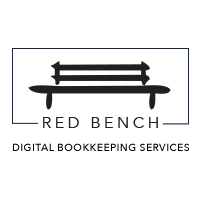The Red Bench can help modernize your bookkeeping functions.
From pen and paper to digital convenience we can make it happen!

Complete & Easy Payroll Processing with Red Bench Financial.

To simplify payroll processing down to a few clicks each pay cycle, consider using experts at The Red Bench Financial. Our payroll software provides payroll and labor law compliance in all 50 US states, simplifying the payroll process with easy-to-use cloud-based software.
The Payroll Process
The payroll process starts after you hire your first employee. Each pay period, employees work and must be paid based on their hours and pay rate. However, before giving the employee a paycheck, you need to process deductions such as state and federal taxes, unemployment, and insurance, as examples.
The result is net pay, provided to the employee in a paycheck, direct deposit or other method such as a payroll card. Some U.S. states require that you document the payment information, including hours worked, earnings and deductions on an employee pay stub. Take a look at the simple payroll process flow shown below.
Processing payroll in just a few steps.
How to Process Payroll—Manual, Software or Service
We recommend using Red Bench’s payroll processing software to ensure that your payroll is processed quickly and correctly based on federal, state and local laws.
Processing Payroll Each Pay Period
There are three basic steps to processing payroll each pay period: collecting employee time, calculating their resulting earnings, and paying them. We’ll provide detail on all three, including how to do the overtime and deductions calculations. Net pay is the end result of your payroll process.
The time it takes to process payroll can vary from minutes to days, depending on what system you use for each of the three steps. If you do payroll manually, of course, it will take longer.
Step 1: Collect Time Worked
To process the correct payroll information, you have to start by collecting each employee’s time worked in the pay period. Most employers use a timesheet, time clock, timekeeping system or scheduling system to capture employee time on paper timecards or electronically.
If you’re doing this manually, you may need to spend 15 to 20 minutes adding up time on each employee’s timecard to determine the hours they worked over the time period—such as one week, 15 days, etc. That may take you several hours or a full day if you have more than a handful of employees. So if you want employees to receive their paycheck on a Friday, you may need to start adding up their timecards as early as Monday or Tuesday for the prior pay period.
Step 2: Calculate Earnings & Deductions
Input the data (hours worked) into your payroll system or upload it electronically. The process to calculate paychecks will be the same whether you do payroll manually or use a payroll system.
If you’re doing this manually, it may take some time. Therefore, for example, if you added up timecards on Tuesday, you may need to input the hours worked on Wednesday into your payroll system, accounting software or spreadsheet. Here’s how:
- Count the Hours – Verify hours worked against the timecard data to make sure you’re paying each employee for the correct number of hours worked in the pay cycle. Each payroll system will have a different way to verify this data.
- Determine Overtime – If you’re doing this manually, you’ll have to watch for any employees who worked over 40 hours a week, and pay overtime (time and a half) for those hours. Most payroll systems do this automatically, and even account for payroll rules that vary by state, such as California, which calculates overtime by day (over eight hours in a day), rather than by week or pay period.
Overtime is Paid at Time and a Half
- Calculate Gross Pay – Multiply the pay rate times the hours worked to come up with the gross pay. If you have more than one employee, this becomes a time-consuming activity. You’ll need to ensure you use the employee’s regular or straight time pay rate for regular hours, and overtime pay rate for overtime hours.
Regular Pay + Overtime Pay = Gross Pay
Then add those two kinds of pay (regular and overtime) together to come up with the total gross pay. If you’re using a payroll system, you may be able to accomplish this calculation by pressing a button to calculate employee’s gross pay.
- Take Deductions – If you’re processing payroll manually, you have to determine the deductions such as benefits, taxes, and insurance that need to be taken out of the employee’s gross pay each pay period. However, if you’re using a payroll system, you simply need to verify that the correct deductions are set up—once.
Usually, that requires a quick look over each person’s gross and net pay to make sure nothing stands out as a mistake, such as extra zeros, or an employee missing tax deductions.
- Calculate Net Pay – Using an online payroll system, your net pay will be calculated for you. If you’re doing it with a spreadsheet or manually, you would need to take the gross pay, subtract the deductions, and come up with the net pay as a result. You do this for every employee in order to know what to pay each.
Gross Pay – Deductions = Net Pay
Step 3: Pay Employees with Your Chosen Payment Method
Employee payment methods can be cash, payroll check, direct deposit or debit card. Some states allow some, but not all, of these payment options. In addition, many have state laws that require you to provide employees with a printed pay stub.
Once you process payroll, you’ll want to either write paychecks or forward employee payment information to the bank for direct deposit. Of course, your payroll account has to be funded. How long this takes depends on whether you’re using software or doing the work manually.
For example, ACH transfers from your business bank account to your employees’ direct deposit accounts may take one to three business days.
Let’s recap our payroll process in a timeline:
- On Tuesday, you calculate timecards and verify they’re correct for each employee
- On Wednesday, you input hours worked and deductions to determine gross pay
- On Thursday, you make sure there’s enough money in your payroll account
- On Friday, you print and hand out paychecks or employees receive direct deposit
Maintain Payroll Records
There are no federal laws that dictate what payroll records must be retained. However, there are requirements for what payroll information needs to be retained, such as full employee name, W-4 tax withholdings, full mailing address, and more. Most employers keep copies of the employee’s pay stub for this purpose after running the payroll process.
What & When of Payroll Processing—State-by-State Rules
As far as the timing of your payroll processing goes, it varies by state. For example, some states allow monthly pay cycles, while others require non-exempt employees (who are paid overtime) to be paid weekly. In addition, some states require a pay check to be provided immediately upon termination, requiring you to run an off-cycle payroll.
Risks to Avoid When Running Your Payroll Process
The risks of running payroll are many, which is why it’s best to leave payroll processing to the pros in terms of a payroll service or software. Here are some of the more common risks you may want to be aware of and avoid—from failing to calculate overtime properly to misclassifying an employee in the first place.
- Overtime Miscalculations – Make sure overtime is calculated correctly for the state the employee works in. Your business office may be in Arizona, but if your employee works out of an office in California, you have to calculate and pay overtime using California’s stricter rules. It only takes one employee complaint to trigger a payroll audit—and potential fines.
- Retro Pay – Mistakes happen. If you fail to pay an employee properly this pay period (incorrect hours, missed bonus payment, forgot a pay raise), process retro pay immediately—no later than the next payroll cycle. Document what you did, just in case.
- Misclassification of Employee – Don’t guess at the employee classification. Identifying an exempt employee as non-exempt, or paying an employee as a 1099 contractor, can land you in hot water with the local department of labor. If you don’t know, ask your HR or payroll consultant.
- Failure to Document Required Pay Stub Information – This is only a risk if you’re in a state that requires a pay stub be given to employees. Most states specify exactly what is required to be printed on the pay stub.
- Not Providing Final Paycheck on Time – This is a common mistake in states that require you give your employee a final check immediately if you fire them. In those states, you can’t wait until the next payroll cycle.
- Not Managing Payroll Records Properly – There are two sides to this risk. One is that you must protect confidential employee information, like employee Social Security numbers and I-9 docs. On the other hand, you must retain certain information by law, and those laws vary at the state and federal level. Refer to our payroll records retention article for details.
- Payroll Audit – A payroll audit is a risk (and a huge headache). Any mistake that is reported to your labor board by an employee could result in an audit. A complaint like, “They didn’t give me my final check!” could result in a full payroll audit that uncovers other innocent errors, back pay and penalties.
Payroll Process FAQs
Below are some common questions you may have while running your payroll process.
What if I Made a Mistake on an Employee’s Paycheck after Processing Payroll?
In most cases, if you make a mistake on an employee’s paycheck, you can fix it on the next pay cycle using what’s called retro pay. However, some states require you cut the employee a check immediately if you owe them money.
What About Paying Terminated Employees?
This varies by state. At the federal level, you’re required to pay a terminated employee by the end of the next pay period. However, some states like Minnesota, Missouri and Nevada require immediate payment upon termination if the employee was fired. Other states require terminated employees to be paid in time frames starting from the same day, up to 30 days (or the next pay period), whichever is sooner.
What About Payroll Taxes?
One of your expectations as an employer is to make state, federal and local tax and other payments to agencies such as Social Security, unemployment insurance, and workers compensation, on behalf of your employees. You can do this with accounting software.
If you’re doing payroll manually, you’ll need to plan to pay the taxes calculated and deducted from employees’ paychecks each quarter or more frequently, depending on the size of your payroll. At year-end, you’re required to report those payments on an employee’s W-2.
Bottom Line
While the payroll process itself is pretty basic—count how many hours employees work and pay them for those hours—the labor laws affecting payroll are complex and vary by state, and at times, by city. Therefore, we recommend business owners find a payroll provider that can manage those complexities, link to tax tables and ensure labor law compliance. A good payroll provider frees a business owner to focus on what they do best—manage their business.
About The Red Bench
Our staff is knowledgeable and certified. Our staff qualifications include CPA degrees and certifications in both Xero and Quickbooks accounting software. We have taken exams in both software platforms and are highly recommended as certified advisors by both companies. In short, we know our stuff, and can make your online bookkeeping services a cinch.
Mobile Accounting
Looking for online accounting services, bookkeeping services for your small business, monthly bookkeeping services, online bookkeeping services, xero bookkeeping services, bookkeeping services near you, online bookkeeping services for small business, best online bookkeeping services, quickbooks bookkeeping services, tax and bookkeeping services or virtual bookkeeping services? From iPads to smartphones, we make sure you’re up to speed anywhere, at any time. We make it easy for you to view your finances from any device.
Online Bookkeeping
Let us make things simple and fast for you. We use the cloud to make your life convenient. We can help save you time and money.
Quick Turnaround
Our turnaround is fast. Give us a bill, invoice or bank statement and we’ll process it in a flash. We have balance sheets and profit & loss reports prepared for you when you need them.
Red Bench Payroll Services
Looking for complete payroll processing, processing payroll, payroll pocessing plus, what is payroll processing, valley processing payroll, payroll data processing, payroll processing checklist, adp payroll processing procedures, sap payroll processing, payroll processing procedures, payroll processing for small business, payroll processing definition, payroll processing system, payroll processing costs, payroll processing checklist template, or how to start payroll processing? Let the Connected Advisors at Red Bench Financial manage your employee paychecks including employee benefits, garnishments, vacation, sick time, and job costing. We’ll also help manage your contractors. With our mobile system we can keep on top of your employees, and keep you in the loop all at the same time. We’ll even take care of Monthly & Quarterly Reporting, W2 & 1099 Preparation, and Direct Deposit!
Payroll Processing
We will manage your employee paychecks including employee benefits, garnishments, vacation, sick time, and job costing. We’ll also help manage your contractors. With our mobile system we can keep on top of your employees, and keep you in the loop all at the same time.
Monthly & Quarterly Reporting
Compute monthly and quarterly reports for various benefits and tax purposes with the Red Bench. We ensure error-free calculations and timely payments. We’ll even handle your federal and state payroll reporting requirements including 941, 940, state withholding, and state unemployment.
W2 & 1099 Preparation
We will handle yearly processing and reporting of W2’s and 1099’s so you don’t have to. We will provide each employee, contractor, or vendor with the proper yearly form digitally to allow access at any time. We work to make it right at your fingertips
Direct Deposit
Payroll gets even easier with direct deposit. No more signing and distributing checks. Your employees will appreciate less trips to the bank and their funds directly deposited into their accounts on payday.
CONTACT US
Our package pricing is simple and transparent, but every business is unique. We also offer al a cart services, customized to suit your needs. Contact us for custom pricing.
Looking for complete payroll processing, processing payroll, payroll pocessing plus, what is payroll processing, valley processing payroll, payroll data processing, payroll processing checklist, adp payroll processing procedures, sap payroll processing, payroll processing procedures, payroll processing for small business, payroll processing definition, payroll processing system, payroll processing costs, payroll processing checklist template, or how to start payroll processing? Let the Connected Advisors at Red Bench Financial manage your employee paychecks including employee benefits, garnishments, vacation, sick time, and job costing. We’ll also help manage your contractors. With our mobile system we can keep on top of your employees, and keep you in the loop all at the same time. We’ll even take care of Monthly & Quarterly Reporting, W2 & 1099 Preparation, and Direct Deposit!
THINGS WE DO THAT CAN CHANGE YOUR LIFE
Our accounting software with all the time-saving tools you need to grow your business.
Red Bench is always reliable and our experts are here to support you 24/7.